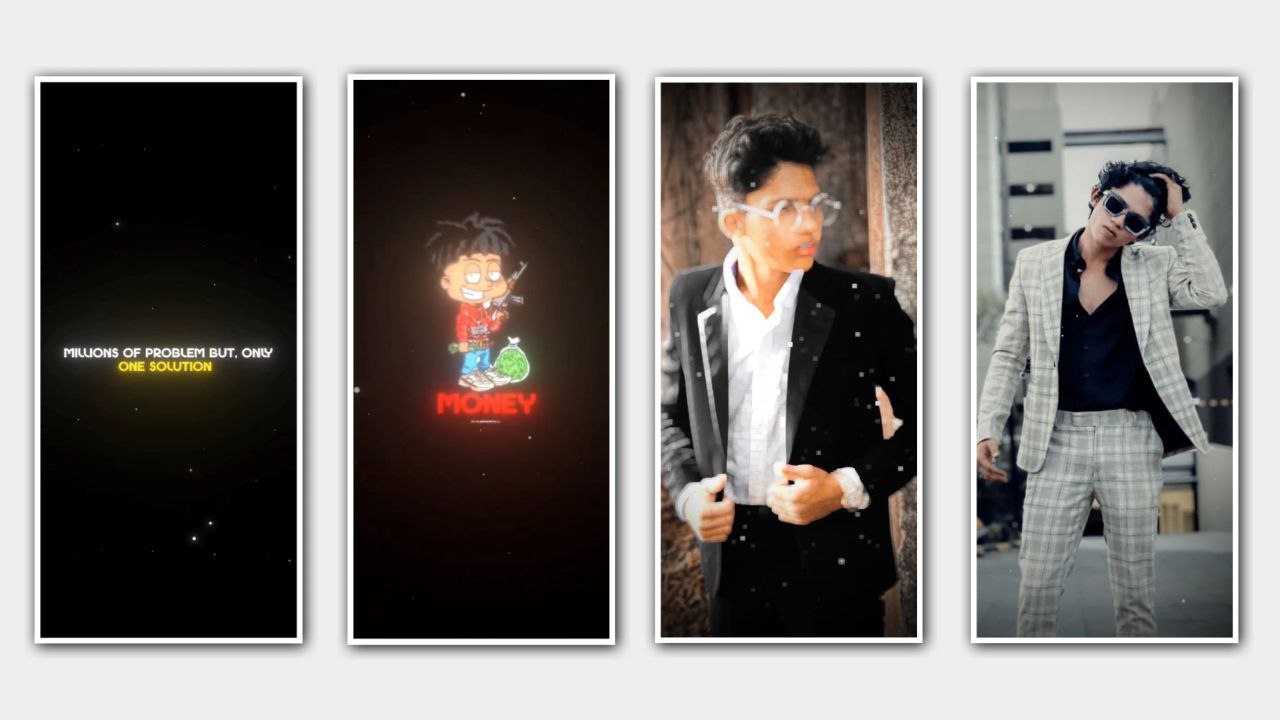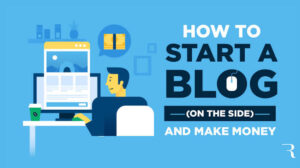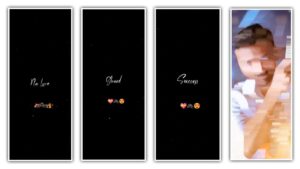Money Attitude Video Editing in Alight Motion
In this one, I am going to tell you how to make money related to Millions of Problems but only one solution is Money Attitude Video Editing in Alight Motion using a mobile if you have any doubts please comment in the comment section
Editing Process :
You have to download all files and materials which I gave in below you can download them from there
after downloading you have to add the presets in your app. And you have to download the separate video link given below.
So how to go first of all beat mark section click the plus I can and select the video click the plus icon
and go to the media section and add the video which you have downloaded from this post after adding the video you have to select your particular photos.
The video duration is 3.20 seconds the video is without music you have to add separate music to that.
Every beat mark has about 10 seconds you have to add photos on every beat mark same process you have to click the place
I can go to the media section and add the photos and cut the extra part which you don’t want extra.
And click the one-by-one photo and you have to adjust the frame click the one photo and click the three dots click the full and composition area the photo has suited the frame automatically.
then come back to shake effects and click the anyone photo. There are two shake effects you have to select which one you like it’s your wish you have to select any one or both.
Click the photo and copy the shake effects come back to the beatbox section and click the photos and pasta side effects you have to paste them one by one or you have to paste them regularly.
It’s your wish which one you like you can edit like that Millions of Problems but only one solution is Money Attitude Video
This is the editing process I hope you can understand
Download from Below :
Beat Mark : Download
Shake Effect : Download
Media Fire : Download
Alight Motion : Download