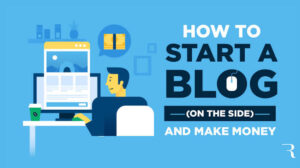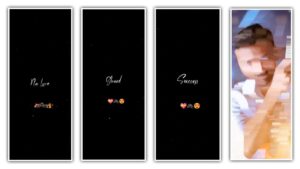To create fun videos on your YouTube channel using AI emojis like the ones used by the Filmmoji channel, you can follow these steps:
1. Research and Plan Your Content
- Identify Your Niche: Decide on the type of videos you want to create. Filmmoji focuses on funny and relatable content using emojis. Choose a theme or niche that fits your interests.
- Plan the Story: Sketch out a storyboard or script. This helps in planning the scenes where emojis will be used effectively.
2. Choose the Right Tools
- AI Emoji Generators: Look for AI-based emoji generators or software that can create expressive and dynamic emojis. Tools like Emojimix or Bitmoji can be a start, but to match Filmmoji’s quality, you may need custom solutions.
- Video Editing Software: Use video editing software like Adobe Premiere Pro, Final Cut Pro, or user-friendly options like Filmora or Camtasia for editing and adding effects.
- Animation Software: For more advanced animations, consider software like Blender, Toon Boom, or even After Effects.
3. Create Your Emojis
- Custom AI Emojis: You can create custom emojis using tools like Adobe Illustrator or Procreate if you’re good at design. Alternatively, you can use AI tools like Stable Diffusion or DALL-E for generating expressive characters.
- Pre-built Libraries: If you’re not into custom design, use pre-built libraries from sources like Envato Elements or Storyblocks.
4. Animate the Emojis
- Facial Animation: Use facial motion capture tools like FaceRig or Adobe Character Animator to give life to your emojis.
- Lip Syncing: Match your emojis with voiceovers using lip-syncing tools integrated within the animation software.
- Expressive Movements: Use keyframes in your video editor to animate your emojis, making them jump, dance, or express various emotions.
5. Editing and Post-Production
- Combine Elements: Integrate your animated emojis with background music, sound effects, and other video elements.
- Transitions and Effects: Add transitions, text overlays, and effects to make the video more engaging.
- Color Grading: Adjust the colors and brightness to make the video visually appealing.
6. Add Voiceovers and Sound Effects
- Voiceover: Record a fun and engaging voiceover that matches the tone of your video. You can use tools like Audacity or Adobe Audition for recording and editing.
- Sound Effects: Use sound libraries to add sound effects that enhance the video’s humor or emotions.
7. Upload and Promote Your Videos
- Optimize for YouTube: Create catchy thumbnails, titles, and descriptions with relevant keywords to attract viewers.
- Consistent Posting: Maintain a regular posting schedule to build an audience.
- Engage with Your Audience: Respond to comments and create content based on viewer feedback.
8. Analyze and Improve
- Monitor Performance: Use YouTube Analytics to track the performance of your videos.
- Make Improvements: Based on analytics, adjust your content strategy, improve your editing skills, and explore new trends.
By following these steps, you can create fun and engaging YouTube videos with AI emojis similar to the Filmmoji channel.