Birthday Shake Effect Video Editing in Alight Motion
Hi, guys in the article I am going to share with you a beautiful Birthday Shake Effect Video Editing in Alight Motion. You guys also edit boys and girls all materials are given in below you can download them from there and check out from there.
Editing ProcesS :
Step-1
Open your alight motion application and go to the beat mark section there are four groups there group 2 group 3 and group 4 you have to select group two layer so open the player and click the edit option to add the fund which you have in your application
if you don’t have funds you have to download the font it looks next level so you have to font to look better.
Step-2
After adding font you have to add the key animation for that text layer click that layer and go to the move and transform option and click the option slightly you have to move to the left side and you have to fix the curve option so that says the key animation is done.
Step-3
So come back you have to click the group to option and click the file option copy that layer and click the group three option click the file option after that you have to click the pay style Arrow option
and until the color option and how to paste. And click group 4 and you have to paste the effect but group 5 is different you have to add key animation with a different style it is your wish.
Step-4
After that you have to add the photo under group 4 and click the photo and go to the effect option you have to click the add option and search for the feather you have to select the feather effect and add the feather effect on that photo you have to adjust the photo has the frame and click the second options there is 3 effects you have to copy that effects and paste the beat mark photos so this process for the end of the video will be ready
Download from Below :
Beat Mark: Download
Shake Effect: Download
Alight Motion: Download






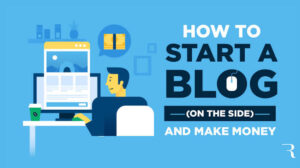



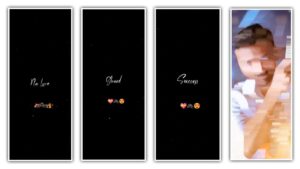
Please wait
Happy birthday to you 😀😀😀😀🎉🎉🎉🎉🎉🎂🎂🎂🎂🎂🎂🎂🎂🎂🎂🎂🎂🎂🎂🎂🎂🎂
Happy birthday to my friend 🎉🎉🎉🎉🎉🎉🎉🎉🎉🎉